A lot of you have requested the possibility to send folders using ToffeeShare. While an implementation is absolutely possible there are a couple of reasons we haven't implemented it yet:
The problems of sending folders online
1. It will most likely be very slow
Anyone who's ever copied some files from a computer to a flash drive will know that copying a lot of small files will generally take more time than to send one large one with the same size as all the smaller files combined.
This is because sending files individual will create a lot of overhead per file. While it is completely possible, ToffeeShare was never really built for sending a lot of smaller files at once.
2. You will overwhelm the receiver
All these individual files is likely not something the receiver is going to be happy with. A whole list of unstructured files will appear in their Download folder, making it impossible to get a good overview of what has actually been sent.
3. Folders may contain whole file structures
If a folder itself contains other folders you suddenly have a whole file structure. You'd most likely want to keep that intact so that the receiver has the same hierarchy in files as you do and not just a one dimensional list of files.
From the website we are not allowed to create folders on your computer, so sadly it's not an option for us to regenerate the whole structure at the receiver side.
The solution is simple: put the files in a zip archive!
This is partially what archives are made for. They contain all the files with the folder structure intact, but now a single file. Your computer is capable of generating zip archives out of the box.
Just simply right click on the folder you wish to send, select "add folder to archive". And within moments a new zip file is generated. You can now send this zip file instead. Once the file is done sending, the receiver can open the archive and will see the complete folder structure inside.
Why not let ToffeeShare create a zip archive?
Browser applications are simply not optimized for such heavy tasks. It will probably cope with smaller folders, but if you're about to send gigabytes of data, your browser will likely crash, or it'll just take a very, very long time.
Besides that, you may want to check the content of the archive first, and maybe you want to give the archive a name that makes sense. I'll also make it much easier to send it again to a different recipient at a later moment.
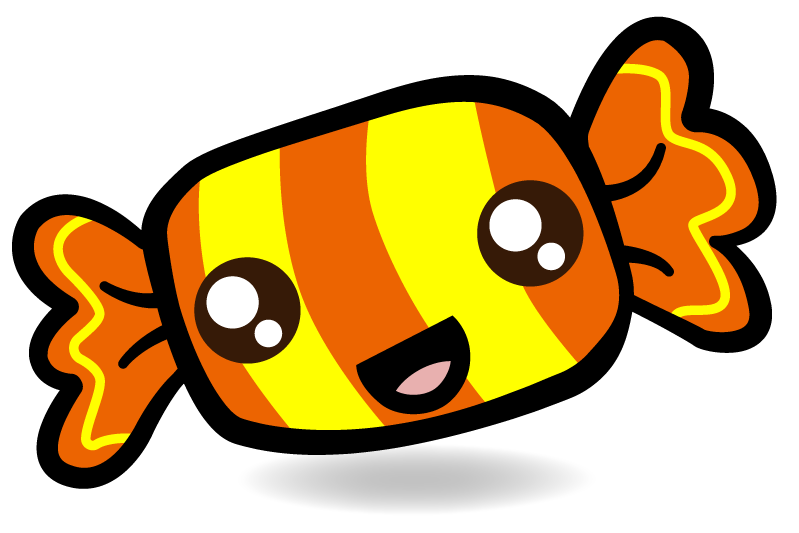
 Nearby devices
Nearby devices