First off: a new design
Long time ToffeeShare users might have noticed that we did some tweaks to our design over the last couple of weeks. Last week we've introduced dark mode, and now we changed our main platform color to the new orange. The app will follow suit soon.
The Windows feature list
Like mentioned in our previous blog post, the Windows app has had some big setbacks and development has been stalled (and even restarted) multiple times. Fortunately I've made some great process and I'm currently updating our server infrastructure so that we can publish the app soon afterwards. It's time to introduce the first set of features we'll make available:
Multiple transfers at once
The Windows application will allow you to keep multiple transfer active at once. This means that you don't have to keep multiple browser tabs open as you currently do on the web version.
Persistent file sharing even after system reboot
You can allow the application to automatically open after a restart of your computer, meaning that your transfers will instantly be available again for your colleagues, clients, or friends.
Faster transfer speed
Not running directly in your browser allows us to reach a much higher transfer speed, meaning that you can much more quickly send those large files.
Integration with Windows
Another feature we're still experimenting with is a right click share option directly from explorer when you're browsing through your files. ToffeeShare should automatically start in the background, and paste the share link to your clipboard. This will hopefully allow for a very seamless experience in sharing your files.
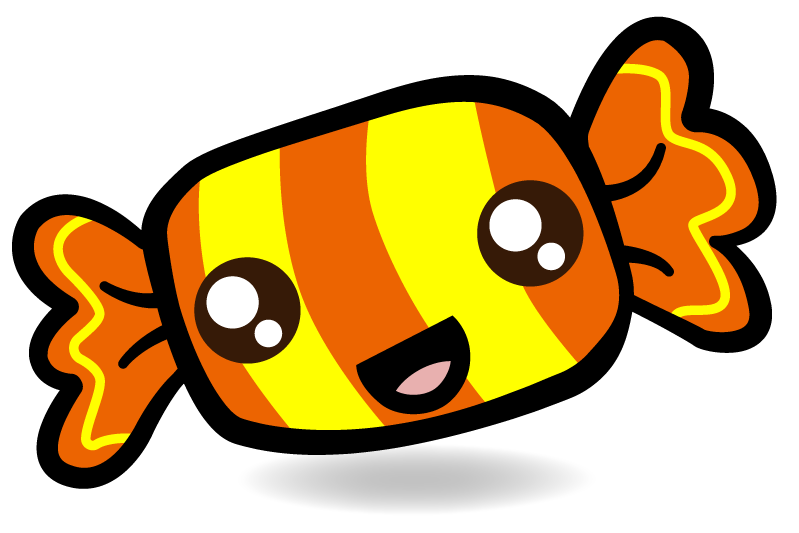
 Nearby devices
Nearby devices