It is now possible to send and receive files with Mobile Connect. This is a new and easy way to share files between your computer and your mobile device. It works by simply scanning a QR code that will now be displayed on your screen once you select a file on your computer.
From mobile to desktop you first select a file on your phone, then click the button at the bottom of the page and navigate to this page on your computer. Scan the QR Code and you can easily transfer for instance photos or videos to your computer. This way you don't need any cables or third party software to transfer your files.

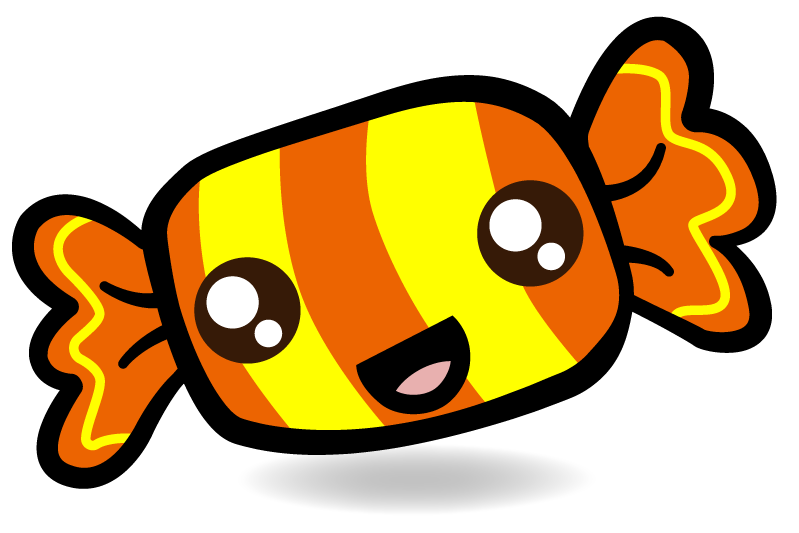
 Nearby devices
Nearby devices